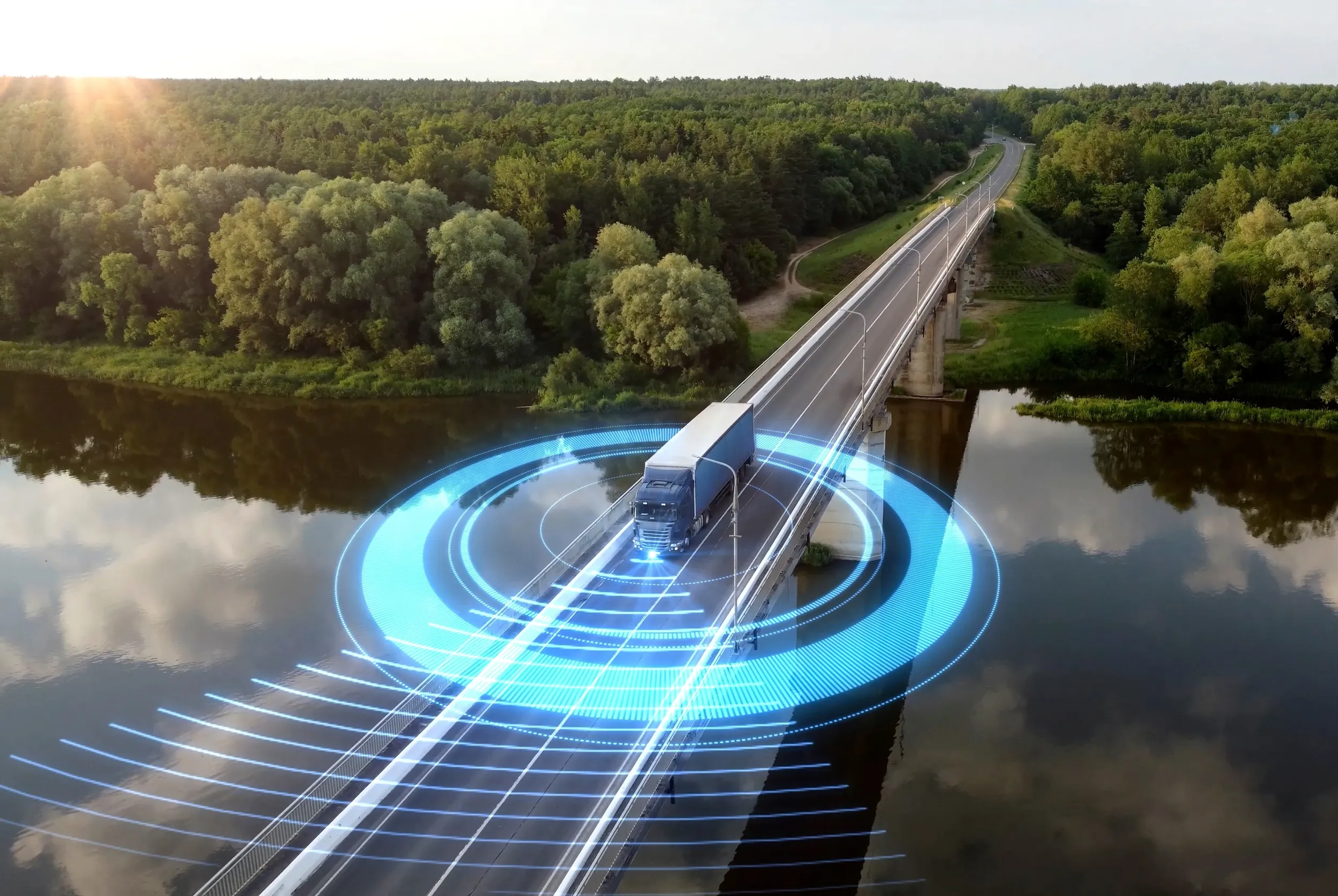- HOME
- >
- Technology
- >
- Visualize Business Intelligence Dashboards
ARTICLE
Visualize Business Intelligence Dashboards
The information provided here is intended for informational purposes only and does not substitute for professional advice. Please refer to the terms of service for website usage.
Ready to Begin?
Subscribe to Applied Accountancy’s Insights Newsletter to get the latest news, analysis and compliance updates delivered directly to your inbox.
related insights
Successful AI adoption requires more than just implementation. It demands strategic planning and governance to
...As cryptocurrencies gain popularity, businesses must understand the tax implications of digital assets. Learn how
...Efficient asset management is essential to businesses that are keen to maximize their investments, optimize
...Explore how digital transformation is revolutionizing finance and accounting. Discover the latest trends, technologies,
...Cryptographic hashing doesn’t just secure your operations; it opens doors to innovation, efficiency, and growth.
...Accuracy and strict compliance in reporting financial information are fundamentally crucial to coping with the
...Discover the secret to thriving as a CFO in today’s rapidly evolving business world—aspiring CPAs
...Discover how tax technology solutions can streamline compliance, improve accuracy, and reduce tax liabilities. Learn
...Choosing the right accounting software is a very important decision for businesses. It directly affects
...Real-time data helps finance teams produce more accurate predictions, thereby optimizing cash flow and arriving
...In today’s fast-paced business world, small and medium-sized enterprises (SMEs) face unique challenges in managing
...What will it take for your business to stay competitive in 2024’s fast-evolving digital landscape?
...